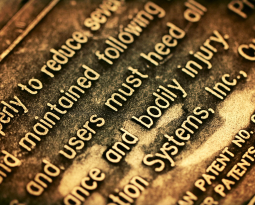Chrome for Windows Fixes Font Problems
The issues about the appearance of some of the fonts in Google Chrome on Windows have been a problem amongst web developers all over the world. They complain about the jagged, fuzzy and sometimes weird-looking texts that appears in the Windows version of Chrome.
What seems to be the problem?
According to experts and Maridon Marketing, this issue with fonts and texts is due to the holdover from the Webkit days which makes the browser use the Windows GDI or graphics device interface to render fonts. Haplessly, it doesn’t seem to do a very good job. Because of that, Microsoft introduced DirectWrite, which is a replacement for GDI’s font rendering and is suitable for Windows 7. Chrome, however, still has yet to implement it although some of its competitors have already jumped on the bandwagon and started using DirectWrite.
Yet, Chrome loyals should not bother much about it even if Chrome hasn’t implemented the new tool yet since the latter’s recently released version 35 has introduced an experimental flag to enable the use of DirectWire. Although it’s not a standard feature yet, but the fact that a working implementation already exists very well makes this extra exciting and adds sparks of hope for Chrome fanatics.
How to enable DirectWrite:
Open Chrome and paste this URL into your address bar:
Chrome://flags/#enable-direct-write
The DirectWrite flag should be the first one visible at the top of the window. Click “Enable.”
Chrome will prompt you to relaunch the browser with a button at the bottom left. Just follow it.
Enjoy fonts smoother!
Maridon Marketing! Get in Touch